The web interface allows you to manage the targets from any device (computer, tablet, mobile phone). To enable and adjust the setting of this feature, go to the Preferences.
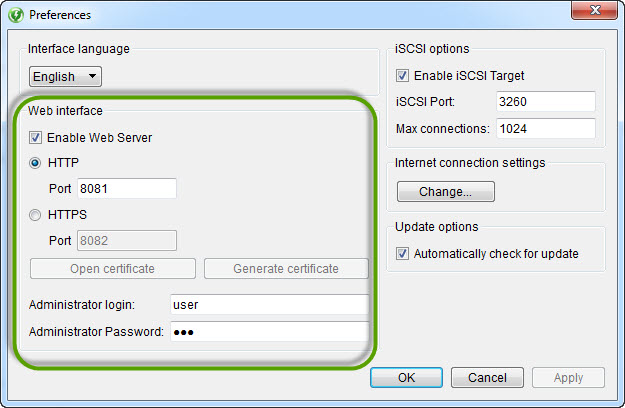
Here you need to specify Web interface settings. Check Enable Web Server option to switch web interface on. Choose the protocol (HTTP or HTTPS), relevant Port, Administrator login and Administrator password. Open or Generate certificate using relevant button, if you have chosen the secure protocol (HTTPS). Click OK to apply changes.
Now you can get access to your targets from any device using only a browser. To open web interface, enter "http://IP:port" or "https://IP:port", where:
- http or https depends on the chosen protocol;
- IP is an IP address or a name of the server;
- port has been specified in web interface setting.
Note that to get access to the web interface, you will need to enter login and password specified in the settings.

Using the web interface you can:
Also you can watch how to work with web interface in our video guide.