Any time you can change certain parameters of added targets. To edit a target, go to the contextual menu of Targets' panel and choose Device Parameters... option or select a target and choose Device Parameters... option from Actions menu. You will get the following window:
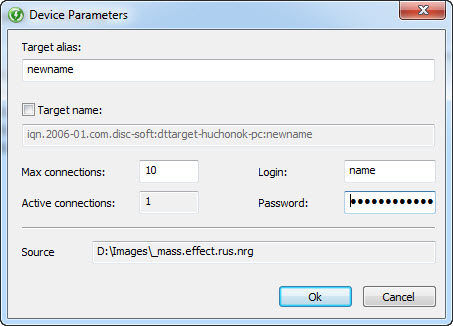
Here you can change:
- Target alias option that specifies the name of the target.
- Target name option that sets the full name of the target.
- Max connections option that shows the maximal number of users, which are able to connect to this target. Note that this option is available only for targets represented by virtual drive.
- Login and password options that allow to set access permissions. Note that the length of the password must be set between 12 and 16 characters.
Click OK button to apply new parameters or Cancel button, if you don't want to save changes.
Also you can watch how to edit a target in our video guide.