Main window of DAEMON Tools iSCSI Target gives you fast access to almost every function of the program. The start page consists of several separate blocks:
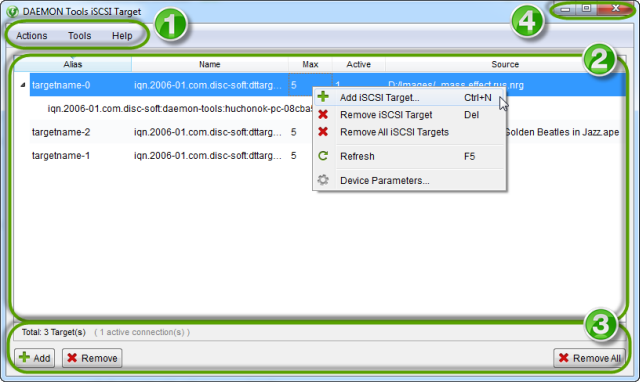
- Main Menu includes all basic DAEMON Tools iSCSI Target functions and settings.
- Targets' panel shows all created targets with the brief information about each of them. This panel has contextual menu, from which you can add, edit or remove targets.
- Status Bar is an information panel that shows the current program's state. Also, here you can find the buttons, which allow adding or removing the targets.
- Three icons in the upper-right corner allows you to minimize, maximize and close DAEMON Tools iSCSI Target.