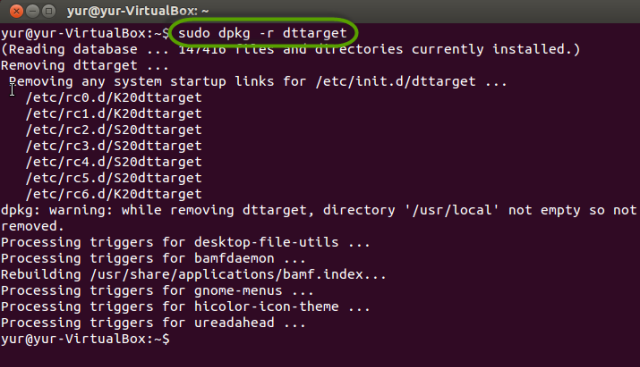To uninstall DAEMON Tools iSCSI Target, you need to execute the Setup Wizard. There are a few simple steps for Windows, Mac and Linux to uninstall the software.
Uninstallation on Windows
-
Go to the Control Panel, find the Programs tab there and choose Uninstall a program option. Then find DAEMON Tools iSCSI Target in the list and click Uninstall/Change button or double-click on the program's name.

-
Find the installation file of DAEMON Tools iSCSI Target and execute it. Select the language, click Next button, choose Uninstalling DAEMON Tools iSCSI Target option and click Next button again.
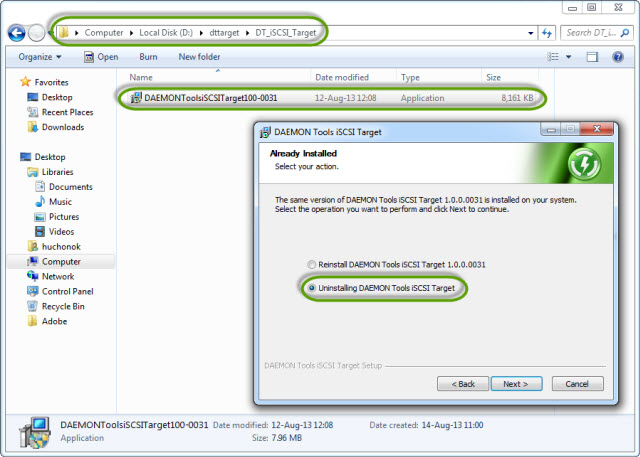
-
Locate the folder to which the program is installed, find and execute "uninst.exe" here. The default folder is: "C:\Program Files (x86)\DAEMON Tools iSCSI Target".
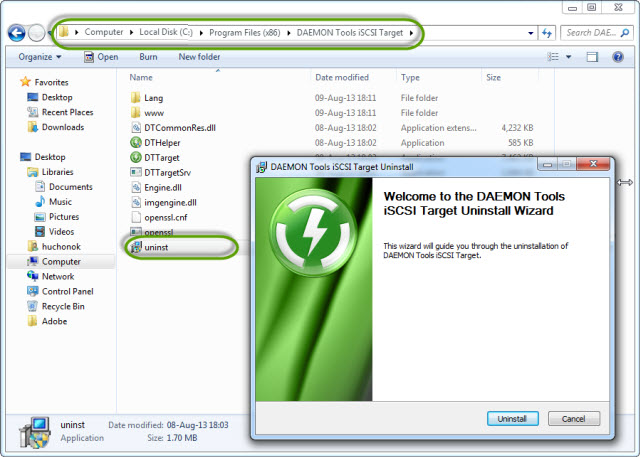
No matter how you have launched the Setup Wizard, now click Uninstall button. Wait a few seconds while DAEMON Tools iSCSI Target is being uninstalled.
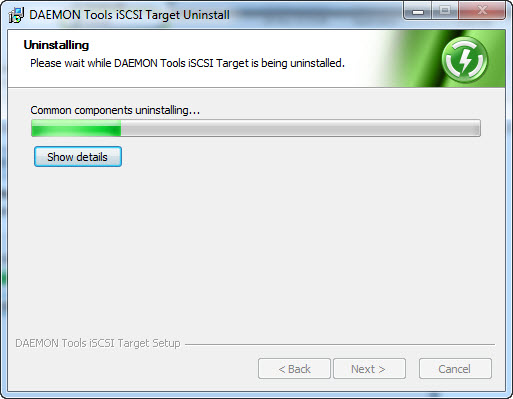
The program was successfully deleted from your computer. Please, check Send feedback option to let us know about the problems you faced using the software and click Finish button to exit from the Setup Wizard.
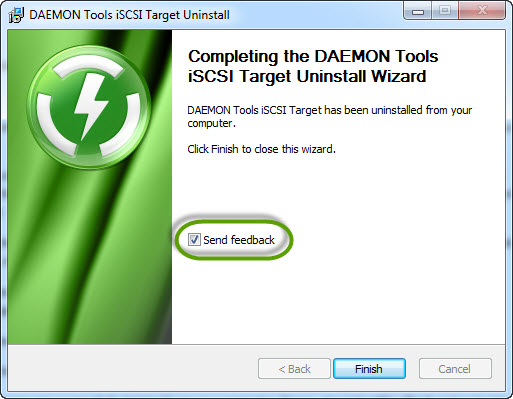
Uninstallation on Mac
To uninstall DAEMON Tools iSCSI Target, you just need to remove it from the Applications folder. So:
- Quit the program.
- Open the Applications folder, using Finder.
-
Find DTTarget file in the folder.
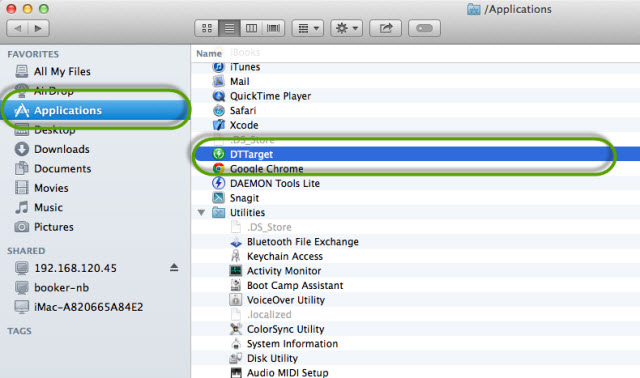
-
Drag it to the Trash or choose Move to Trash option from its contextual menu.
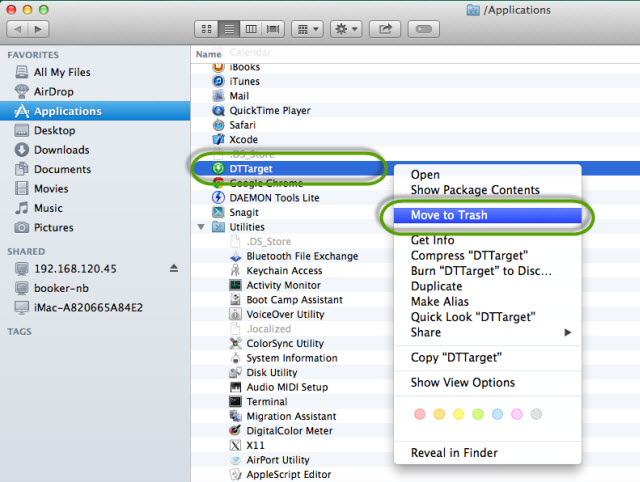
-
Empty the Trash to remove the program irrevocably.
Uninstallation on Linux
You can uninstall DAEMON Tools iSCSI Target from the command shell, following these steps:
- Open Terminal.
- Enter sudo dpkg -r dttarget, where: — sudo allows you to execute a command as the superuser; — dpkg is a package management tool; — -r allows uninstalling the programs; — dttarget is a name of the software you need to uninstall.
- Press Enter and wait a few seconds while DAEMON Tools iSCSI Target is being uninstalled.