DAEMON Tools iSCSI Target is an easy-to-use tool for device and image sharing. To start using this program, you need to install it on your PC. The setup takes only a few minutes and consists of several simple steps for Windows, Mac and Linux.
Installation on Windows
- Download DAEMON Tools iSCSI Target installation files from the official sites: disc-soft.com or daemon-tools.cc. We do not advise you to use installation files from outside resources.
- Run the installation file.
-
Choose the language of the Setup Wizard and click Next button.
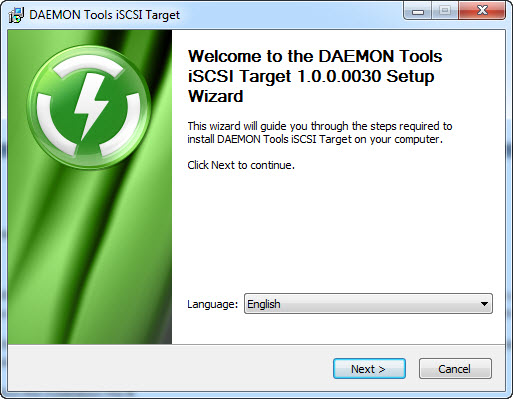
-
Read the License Agreement and click I Agree button to continue the installation.
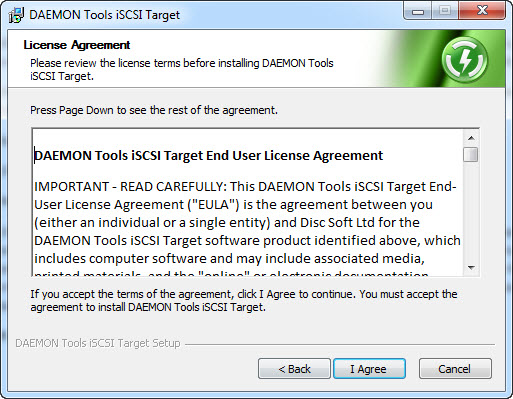
-
Choose the type of license. If you have already purchased the program and got the serial number, then choose Paid License and click Next button. On the following tab you will need to enter the serial number to continue the installation. Also you can use the full functionality of DAEMON Tools iSCSI Target for free during 20 days. If you are going to try, choose Trial License and click Next button. Anytime later you will be able to activate DAEMON Tools iSCSI Target.
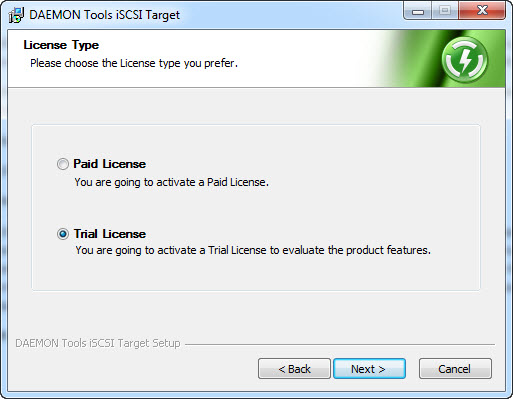
-
Choose the components of DAEMON Tools iSCSI Target you want to install. The core files of the program are obligatory, but also you can add Desktop Shortcut and Start Menu Shortcuts to make it easier to launch the program later. Click Next button.
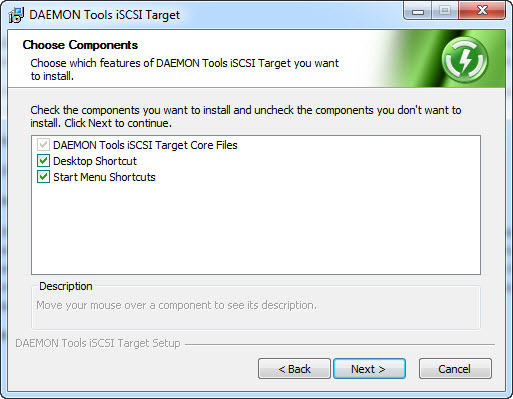
-
Choose the location of the program's files. The default folder is "C:\Program Files (x86)\DAEMON Tools iSCSI Target", but you can change it in the Destination Folder field or using Browse... button. Click Install button to start the installation or Back button to check previously added data.
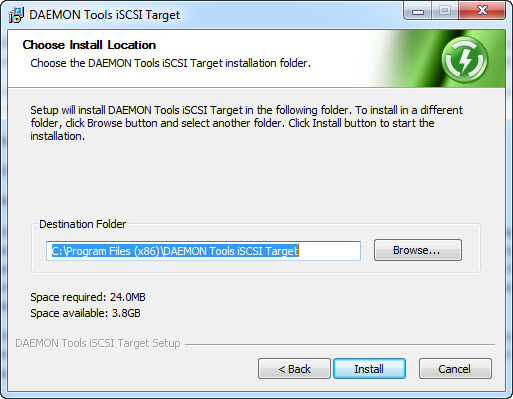
-
Wait a few seconds while the program is being installed.
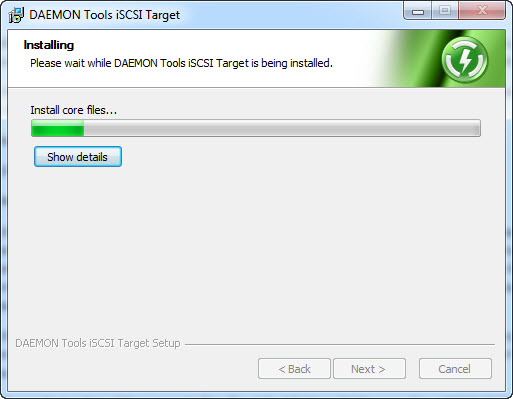
-
The program is ready to use! Check Run DAEMON Tools iSCSI Target option to launch the software immediately or visit the official program's page. Click Finish button to close the Setup Wizard.
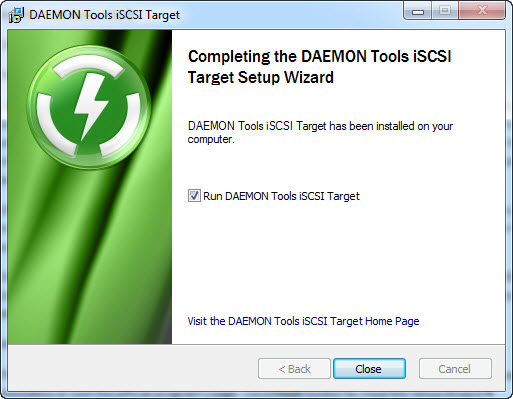
Installation on Mac
- Download the installation file of DAEMON Tools iSCSI Target for Mac from the official sites: www.daemon-tools.cc or www.disc-soft.com. Please do not use the setup files downloaded from other resources.
-
Open the installation package — the file with *.pkg extension.
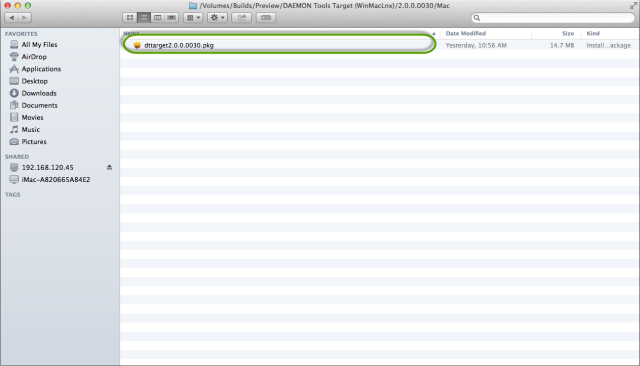
-
Click Continue button.
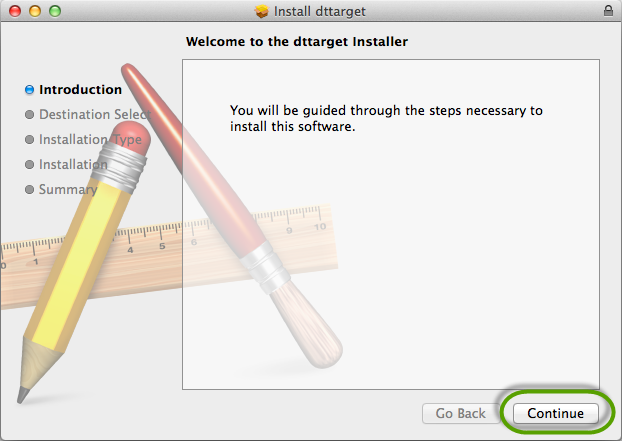
-
Choose the disk to which you want to setup DAEMON Tools iSCSI Target and click Continue button. Note that you need at least 32MB of free space for installation.
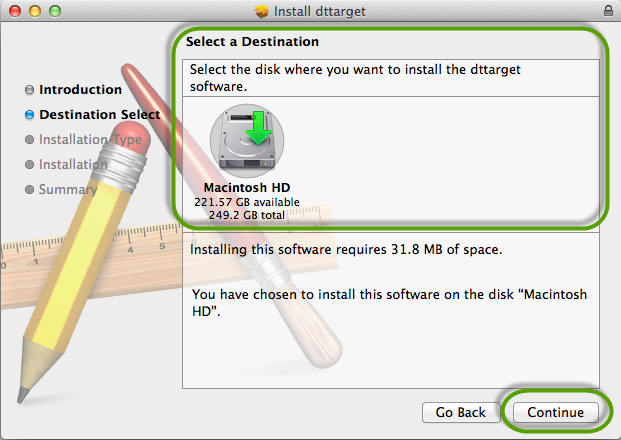
-
Click Change Install Location... button if you want to choose the path for program's files manually or click Go Back button to check the previously defined information. If everything is OK, then click Install button.
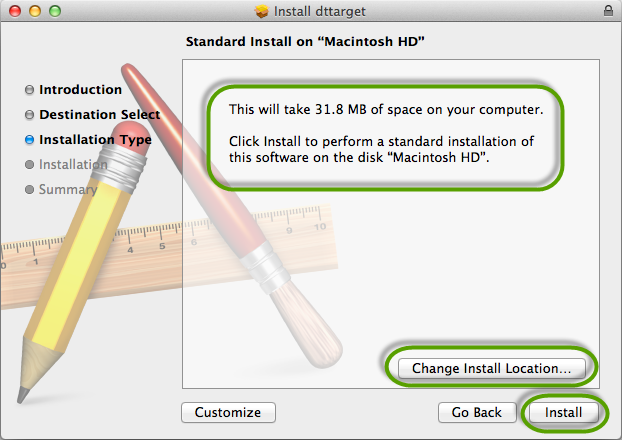
-
Wait a few seconds until the end of the installation process.
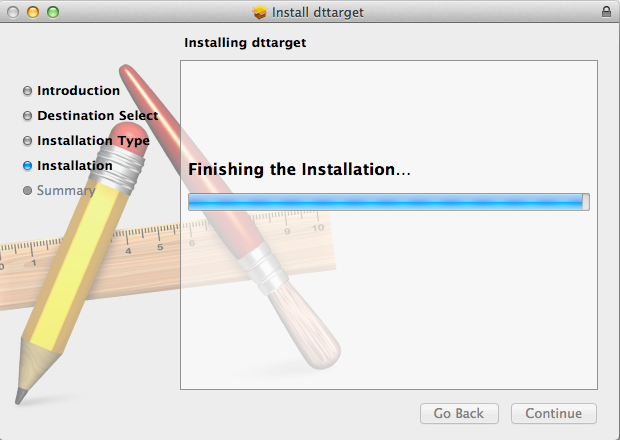
-
DAEMON Tools iSCSI Target has been successfully installed! Go to the Applications folder, from which you can execute the program.
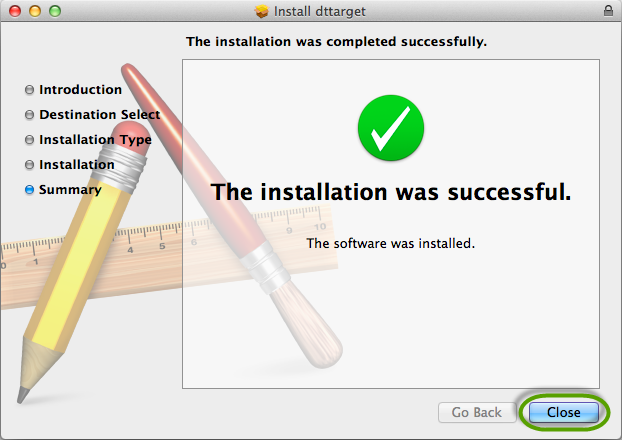
-
Don't forget to activate DAEMON Tools iSCSI Target after the end of the trial period.
Installation on Linux
To start using DAEMON Tools iSCSI Target, you need to download and install the program on your computer. The installation can be performed from the command shell.
- Download the installation file of DAEMON Tools iSCSI Target for Linux from the official sites: www.daemon-tools.cc or www.disc-soft.com. Please do not use the setup files downloaded from other resources.
- Open Terminal and go to the folder, in which the installation package is stored.
-
Enter sudo dpkg -i package_name, where:
— sudo allows you to execute a command as the superuser; — dpkg is a package management tool; — -i allows installing *.deb packages; — package_name is a full name of the installation package with the extension.
-
Press Enter and wait a few second while DAEMON Tools iSCSI Target is being installed.
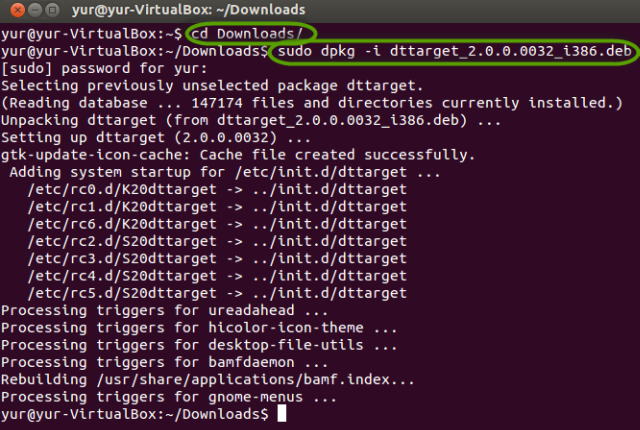
Note that the installed program is stored in /usr/local/DTTarget.